No matter how hard I try, I cannot make my fifth grade students think like sophomores in high school. I need to remember that my students don't know unless they are taught. I want them to be able to understand what I say without having any experiences for them to draw from.
Regardless of the tools I give them, without practice they won't be able to use them. More practice, more practice, more practice.
Monday, January 28, 2008
Experimenting with Google Apps
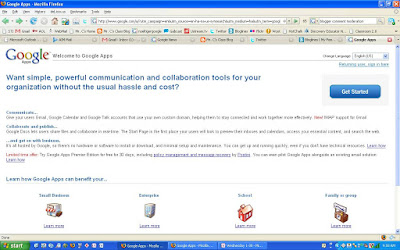
For a long time I have tried to find the easy way to create individual blogs for my class. I tried Blogmeister but could never get any response from my emails. I looked at other blog sites to help me find a way to easily create student blogs where what they post is put on a centralized blog. Unfortunately, I could not find what I was looking for.
I decided to suck it up last weekend and go ahead and create blogs on Blogger for my students. I had to get each student an individual email account, but after around 8 addresses, gmail quit on me. It thought I was creating email addresses for spamming. It directed me to Google Apps. To make a long story shorter, I used my noeltigers.com web address to create a Google Apps account. It allowed me to quickly and easily create email addresses for my students and therefor get Blogger accounts set up quickly. I will discuss our use of Google Apps as we continue to use them.
I then set up a real messy Rube Goldberg setup that emailed new posts from the students blogs to an email account which through a filter then forwarded them to a blog (Compendium) that I set up. It saves the posts as drafts and then I manually post each to the blog. (For peace of mind I also have all the comments moderated.
My students have been commenting on blog posts I made. The other two fifth grade classes I teach still communicate this way. I really want the students to be able to comment on each others posts. I think that this may force the students to think more critically knowing that their peers are going to be looking at what they say. I will continue discussing this as I learn more about how the students make the blogs their own.
Using Volki
Get a Voki now!
Today I used a talking avatar made at Volki's Website. Here is the link to my post. Making the avatar is really easy. I used the internal microphone on my laptop to give the voice, but you can also upload audio or it even has text recognition.
I chose to use the avatar because my students enjoyed one I made on my Enrichment Blog. I am interested to see how they respond when they use it tomorrow.
Subscribe to:
Comments (Atom)



