Documents To Go Premium is an iPad/iTouch/iPhone app that promises the ability to import and export office documents. The $15 price tag kept me from buying this app until now because I was sure I could find a cheaper way to do what I wanted, import/export Gdocs.
I am moving all my documents from Microsoft Office because I want an easily accessible cloud based repository for my work. Since I want my iPad to be my main carrying machine while I am at school and home I want it to work well with Gdocs.
The splash page is very pretty and gives a quick idea about the types of files it will work with.
The start page is pretty sparse and easy to navigate. It shows files you can go to and recent files that you have opened. Easy for quickly finding the doc you were working on before.
You can set up Documents To Go to sync with several online sites including GDocs, Box.net, Dropbox, and iDisk. I set up Dropbox and it created a folder inside my Dropbox folder for it.
Then I set up my GDocs account. Both were very easy to set up. Next I decided to try and open a few documents I already made. I had no problem opening a xml document. I could even open up a Google Presentation. I did come up with a big problem though, none of my word processing docs would open up. The only thing I could think of was maybe there was a problem with my settings in Gdocs. Sure enough when I switched back from the new version of Gdocs (which allows simultaneous editing) it started to work again. This is a hassle, but since I don't have many instances where I need simultaneous editing I can live with it.
Documents To Go also allows you to open documents in a desktop file created when I synced my iPad to my Macbook. I assume it will do the same thing with a pc as well.
I also downloaded a syncable app for my Mac that allows me to sync over wifi without having to doc which is a big perk.
You can also create MS Word, Excel, and Powerpoint documents from the app. Creating a Word doc is pretty easy and functional as well although I haven't had time to see if the formatting holds up when saved and opened by MS Word or through GDocs. I'm not a spreadsheet guy so my need for and use of the Excel doc creator will be extremely limited. The Powerpoint doc creator is very basic with only a few templates. You can also send an email with attachments.
The program allows me to save into the Documents To Go folder, Dropbox, and most importantly for me GDocs!
While I am sure I will find a lot of different quirks and problems (such as an annoying Coco error with some of the docs in my Gdoc collection) I think that this program will be very functional for me. I won't know for a few months if the money was well spent. Tomorrow Google could allow the iPad to have native access to GDocs and the need for this app would almost disappear. As of now, it seems to be the best (only?) option I have to upload, download, create, and save GDocs from my iPad.
Special thanks to Peter McAsh, @pmcash, for inspiring this post.
Subscribe to:
Post Comments (Atom)







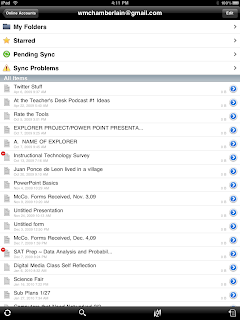




1 comment:
A very complete overview for only one day of use. I had documents to go on my Palm (remember them) and was pleased with it. Looks like it might be time to spend some more money! Or maybe I should be patient since I have a pc on my desk at school. Our entire school is going to be using Google EDU starting in September.
Post a Comment